Use the Mesh Tools tab > Selection panel > Select > Discrete Lasso option to pick triangles on a mesh using a discrete lasso:
- Select a mesh.
- Click Mesh Tools tab > Selection panel > Select > Discrete Lasso.
- Click the mesh to define the points on the boundary of the picking area:
Tip: To remove the most recent point, hold the cursor over it and, when the cursor changes to
 , click the point.
, click the point.
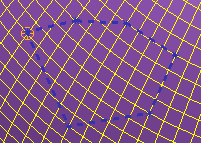
- Move the cursor over the first point you entered. The cursor changes to
 .
.
- Click the first point to complete the lasso, selecting the triangles within the polyline.
All the triangles that lie within picking area are selected:
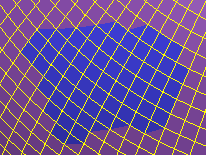
Tip: Ctrl-click, or Shift-click away from the model to deselect the triangles, but leave the mesh selected.
Use Ctrl+D to deselect the triangles and the model.