To create a solid extrusion from a sketch:
- Select the sketch item and click Solid tab > Create panel > Extrusion.
- Right-click the generated extruded solid, and select
Modify to display the
Extrusion dialog:
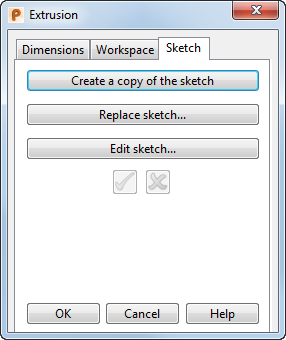
- From this dialog, click Sketch tab > Edit sketch. This returns you to Sketch mode where you can make changes to the sketch dimensions and constraints.
- Click
 to accept changes made to the sketch and exitSketch mode. These changes are applied to your solid extrusion.
Note: Creation of solid revolutions, surface extrusions, surface revolutions, single-profile solid-boss features and single-profile solid-cut features from a sketch is also supported.
to accept changes made to the sketch and exitSketch mode. These changes are applied to your solid extrusion.
Note: Creation of solid revolutions, surface extrusions, surface revolutions, single-profile solid-boss features and single-profile solid-cut features from a sketch is also supported.