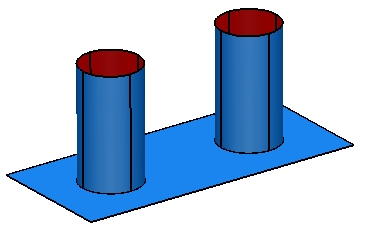You can limit surfaces to the intersection of a cutting surface:
- Select the cutting surface.
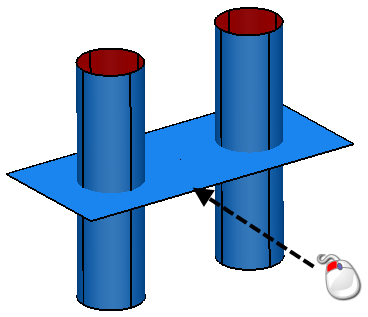
- Click Edit tab > Limit panel > Selection to display the Limit selection toolbar.
- To keep a copy of the surfaces to be limited, select the Keep original
 button. The button changes to
button. The button changes to  .
. - When limited, surfaces are cut into two. If you want to keep both portions of the limited surfaces, click the Keep both button
 to select it
to select it  .
. - Select the surfaces you want to limit. The surfaces automatically trim back to the cutting object.
If the top cylindrical surfaces are selected, the trim is as shown below: