To mirror an object across the two non-principal planes:
- Select the object to mirror.
- Click Edit tab > Transform panel > Mirror.
- Click
Create multiple copies of the same item
 on the
Mirror toolbar.
on the
Mirror toolbar.
The object is copied three times and mirrored across the two non-principal planes.
A preview of the copied objects, together with the mirror planes, is displayed:
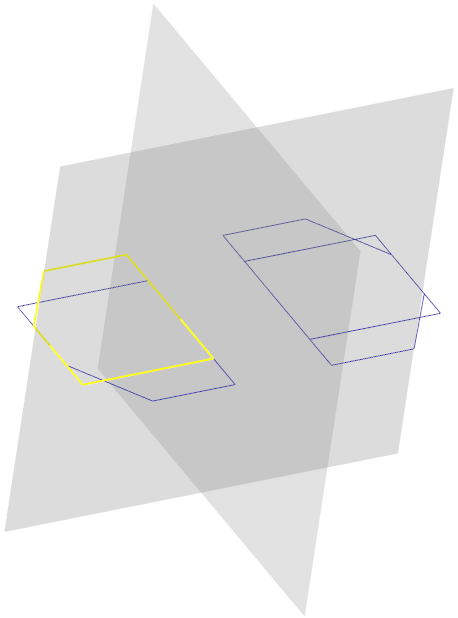
- Click
Apply
 to accept the changes or
Cancel
to accept the changes or
Cancel
 .
.