Use this dialog to specify the Section details for a solid spring or a surface spring primitive.
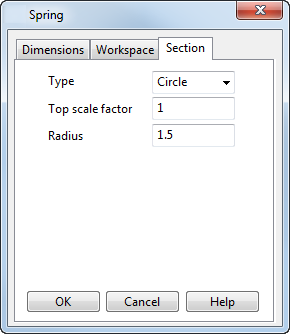
Type — Select one of the options from the drop-down list:
- Circle — Select this option to create a circle type spring:
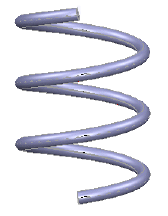
- Polygon — Select this option to create a polygon type spring:
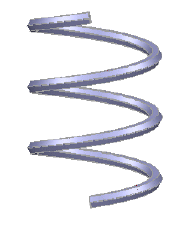
Note: Additional options for polygon type springs are displayed. For further details see
Polygon Options.
Top scale factor — Enter a factor by which the scale of the section radius increases along the height. The example below shows a polygon type solid spring with a section radius of 35 and a scale factor of 5.
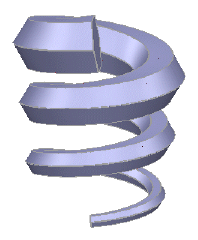
Radius — Enter the radius for the section.
OK — Accepts the changes and closes the dialog.