Note: The availability of Wrap functionality is license dependent.
Curve Unwrapping uses the Unwrap Wizard to unwrap curves from surfaces and solids. It unwraps, or flattens, a shape so that additional wireframe items or symbols can be added. The modified shape can then be wrapped back on to the target object.
You can unwrap the following:
- Dependent curves
- Trim curves
- Patch boundaries
Note: To rewrap the shape onto the target surface, click Surface tab > Create panel > Wrap.
To unwrap a curve:
- Click Wireframe tab > From Selection panel > Wrap > Unwrap to start the
Unwrap Wizard.
The Target Selection page of the Unwrap Wizard is displayed:
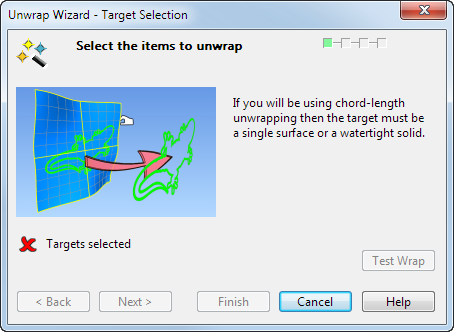
- Targets selected — Select the item to unwrap.
- Test Wrap — This displays the Chord Length Wrap Map Creation page of the wizard. It enables you to preview the results of a Chord-Length wrap on the targets before loading the triangle files.
- Click Next to display the Unwrap Method page of the Unwrap Wizard.