You can create composite curves at the intersection of surfaces, solids, meshes and components. You can also offset the curve by a specified distance.
To create an intersection curve:
- Select the objects that you want to create the curve of intersection from.
- Click Wireframe tab > From Selection panel > Intersection Curve.
- Use the
Intersection dialog to create the curve and specify its offset:
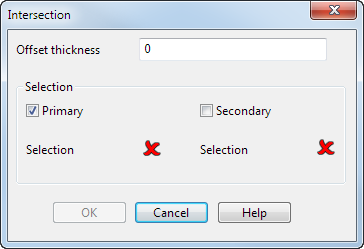
- Offset thickness — Enter an offset value. Initially this is set to zero; however, the dialog remembers the last value entered.
Suppose we have the following intersecting surfaces on the screen:
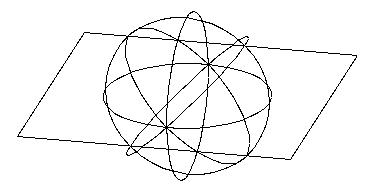
If you enter an Offset thickness of 0 and click OK, composite curves are created at the intersection of the objects
 :
:

However, if you enter a non-zero value as the Offset thickness, the surface normals of the selected surfaces are shown
 :
:
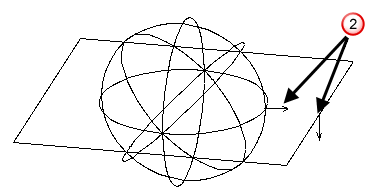
The offset is in the direction of the surface normal at each point where the objects intersect. You can click on the surface normals to change their direction. This changes the way that the objects intersect when offset.
When you click OK, the program calculates where the surfaces intersect if offset by the thickness and creates curves at the intersection
 :
:
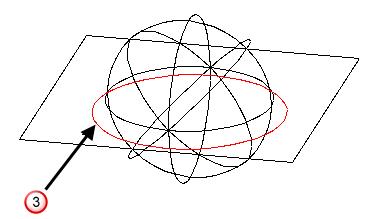
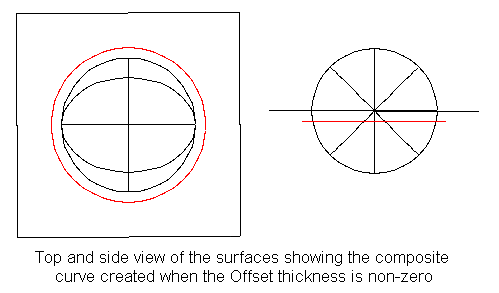
- Selection — Enables you to create composite curves at the intersection of two groups of objects:
Select the Primary option and then select one group of objects.
Select the Secondary option and then select the other group.
If objects are selected before the dialog is displayed, they are automatically put in the primary group.
If there are no objects in the secondary group, the new curves are created at the intersections of the objects in the primary group.
- Offset thickness — Enter an offset value. Initially this is set to zero; however, the dialog remembers the last value entered.
- Click OK to generate composite curves at the points where the objects would intersect and close the dialog.