Use the Home tab > Selection panel > By Name option to display the Add Item to Selection dialog. The dialog enables objects to be selected by their name.
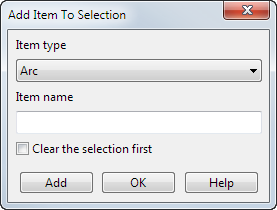
Item type — Select the type of the object you want to select.
Item name — Enter the name of the object.
Clear the selection first — Select this option to deselect all currently selected objects.
Add — This adds the selected object to the current selection. If the object is blank, it unblanks when selected.
OK — Closes the dialog and adds the selected object to the current selection.
The dialog remains on the screen so that you can add more objects to the selection.