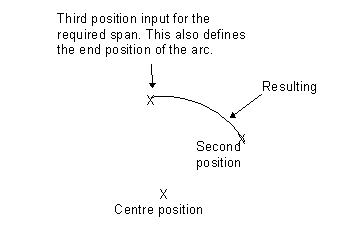- Click Wireframe tab > Create panel > Arc > Swept.
- Input the first position to define the centre position of the arc.
On the screen, a circle is displayed to help you input the second position. As the cursor moves, the circle changes size and displays the radius at that position.
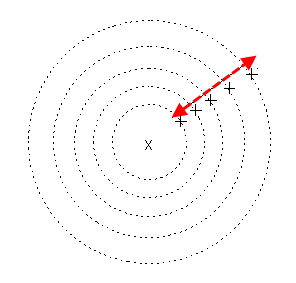
- Input the second position to define the radius of the arc.
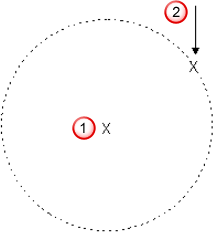
 Centre position
Centre position
 Position of arc radius. This also defines the start position of the arc.
Position of arc radius. This also defines the start position of the arc.
A visual aid is displayed to help you input the third position. This time as the cursor moves, an arc is displayed. It shows the span values from the start position of the arc.
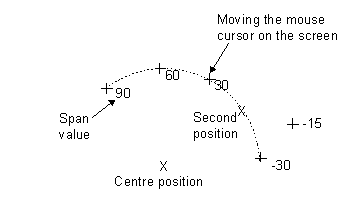
- Input the third position to define the span of the arc. This also defines the end position of the arc.
The resulting arc is drawn on the screen.