Use this option to smooth the triangles in the mesh:
- Select a mesh.
- Click Mesh Tools tab > Triangles panel > Smooth to display the
Smooth Mesh dialog:
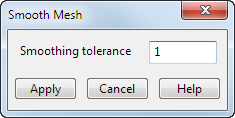
Use this dialog to filter out noise in a mesh.
- Enter a
Smoothing tolerance. This distance is used to determine the nodes that are affected by the smoothing process.
Tip: If required, right-click in the Smoothing tolerance field to display the calculator.
In this example, a Smoothing Tolerance of 20 is used so that the results of smoothing are clearly visible. Normally a much lower figure is used.
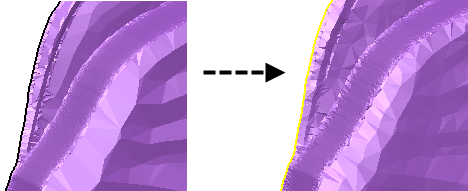
- Click Apply to smooth the mesh and continue with smoothing.
- When smoothing is complete, click Cancel to close the dialog.