To create a continuous line:
- Click Wireframe tab > Create panel > Line > Continuous.
- Input positions to create a series of continuous lines. As you enter positions, a rubber banded line is displayed from the last position entered to the current cursor position.
The angle and length of the line from the horizontal are also shown
 , depending on whether gridding is selected on the
Options dialog.
, depending on whether gridding is selected on the
Options dialog.
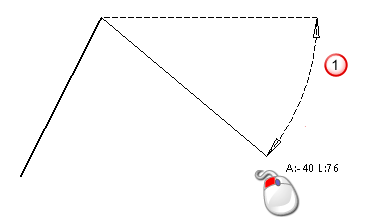
These values change as you move the cursor.
Note: Click Home tab > Delete panel > Undo to remove the last point entered. - To stop creating continuous lines:
- Click on top of the last position entered.
- Click
 on the Quick Access toolbar.
on the Quick Access toolbar.
- Choose another option from the Line menu.