This dialog lets you to switch levels from one group to another and rename levels.
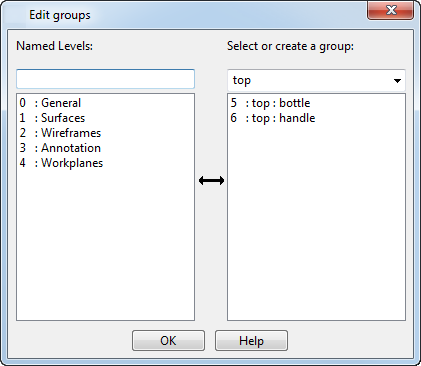
Named levels
Use the Named Levels option to name a level.
For example, to name level 35 as handle and add it to the group called core, type:
35 core: handle
The format of the information you enter should be in the following format:
level_number group_name: level_name
If no group name is given, just the level is named.
The column below the Named levels box displays the other named levels not in the selected group. Click a level to remove it from this column and add its name to the other column.
Select or create a group
The Select or create a group option displays the name of the selected group. You can create a new group by typing a new name in the drop-down list.
The column below this box displays the names of the levels in the selected group. Click a level to remove it from the group and add its name to the other column.
If a group has no levels, it is automatically deleted.
OK — Close the dialog.