When creating a surface from the triangles in a mesh, the triangles used to create the surface will become masked.
To create a surface from a mesh:
- Select a mesh. For example:
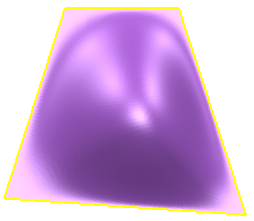
- Click Mesh tools tab > Create panel > Segment > From Mesh to display the Mesh Surfacing toolbar.
- Use the toolbar to create a surface from the selected mesh as follows:
- Pick points on the mesh to create a closed curve. When completing the curve,
 is displayed when you move the cursor near the start point
is displayed when you move the cursor near the start point
- Click
 to define a corner at the last click point.
to define a corner at the last click point.
- Use
 to define a corner at the click point.
to define a corner at the click point.
- Use
 to add a straight section to the curve.
to add a straight section to the curve.
The model below shows two surfaces created from the mesh:
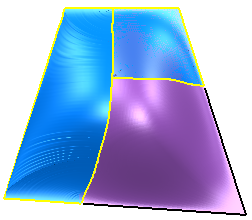
- Pick points on the mesh to create a closed curve. When completing the curve,