To select triangles by colour:
- Select a mesh that contains some coloured triangles.
- Click Mesh Tools tab > Selection panel > Select Triangles > Colour.
- Click the coloured area that you want to select. All the triangles in that area are selected:
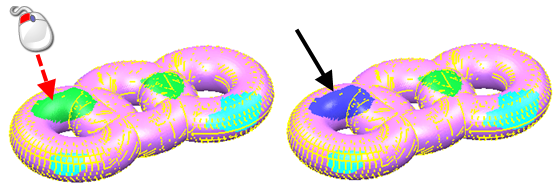
Tip: Hold down the
Shift key and click to select multiple coloured areas.