This dialog is displayed if you have selected any multi-instance components.
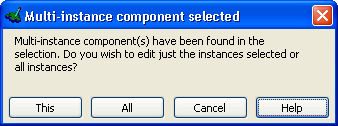
This — The selected multi-instance components are converted into single-instance components. Any changes are only made to this instance of the component.
All — Keeps the components as multi-instance components and opens the Define mold locks page. Any changes are made to all instances.
Cancel — Closes the dialog and returns you to the Identify inserts page,so that you can exit the wizard or make another selection.