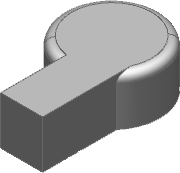You can split a solid using a pre-selected cutter such as a solid face. You can also use multiple selected faces as the cutter. When multiple faces are selected, the single solid is split and no extra solids are created.
For example, using the model below:
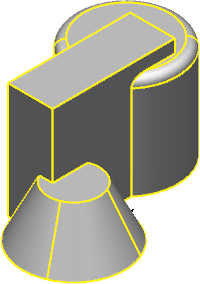
- Ctrl+Click the faces to select them to be used as cutters:

- Click Solid tab > Feature panel > Split to split the solid: