Use the Z-compensation tool to offset the overcure effect when preparing meshes for manufacture on stereolithography machines:
- Create a solid sphere.
- Click Home tab > Utilities panel > Convert > Surfaces/Solids to Meshes to convert the solid to triangles.
- Select the mesh.
- Click Mesh Tools tab > Triangles panel > Z-compensation to display the
Z Compensation dialog:
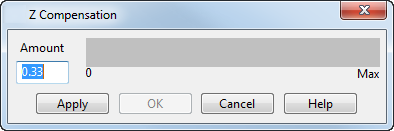
- Enter an Amount.
- Click
Apply
to display the model with the compensation applied:
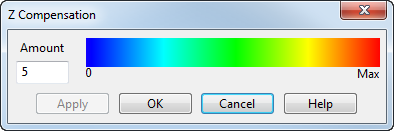
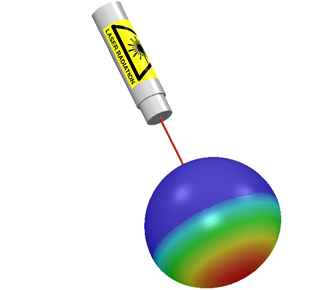
Note: In the example a large value is used to exaggerate the effect.