To mirror an object by inputting two points to define the mirror plane:
- Select the object to mirror.
- Click Edit tab > Transform panel > Mirror.
- Click
Input two points to define mirror plane
 on the
Mirror toolbar.
on the
Mirror toolbar.
- Click a position on the screen to define the start point of the line
 .
.
- Move the mouse to position
 . As you move the mouse, the line and the mirrored objects are displayed on the screen to guide to you:
. As you move the mouse, the line and the mirrored objects are displayed on the screen to guide to you:
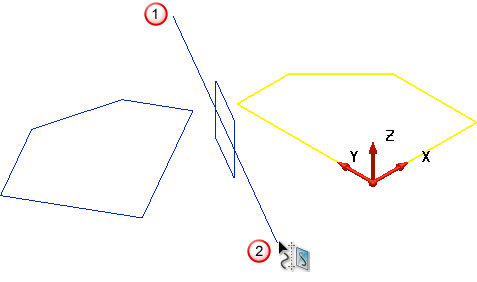
- Click to define the point
 and mirror the objects. A preview of the mirrored object is displayed, together with the mirror plane:
and mirror the objects. A preview of the mirrored object is displayed, together with the mirror plane:
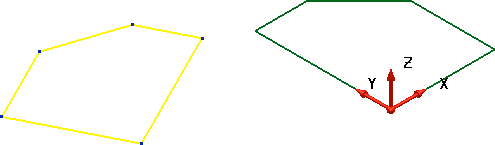
- Click
Apply
 to accept the changes or
Cancel
to accept the changes or
Cancel
 .
.