To measure the draft angle of surface and solid points:
- Click the Calculator
 button on the status bar.
button on the status bar. - Click the Measure Draft
 button.
button. - Position the cursor on a surface or solid. The minor draft angle is displayed with the major draft angle in brackets. An arrow representing the surface normal of the position is also drawn.
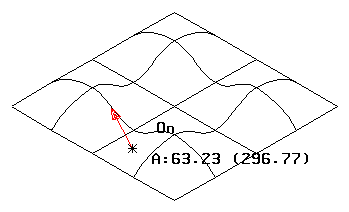
By default, only draft angles of positions on the surface curves are measured. You can measure the draft angle of positions within a surface patch by holding down the Shift key. The draft angle is measured from the principle plane to the normal of the point on the surface under the cursor.
- Click the position on the surface to enter the draft angle into the expressions box.