This option is generally used when you want to create a fitted, circular curve between non-planar wireframe objects.
To create a fillet between the following lines:

- Click Wireframe tab > Create panel > Fillet > Untrimmed Blend Curve.
- Input the first position to define the start of the curve or click a wireframe object
 to define the start tangent of the curve.
to define the start tangent of the curve.
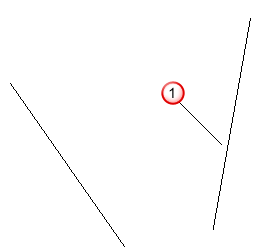
If the cursor is moved over a wireframe object and the intelligent cursor is switched on, the word 'Tangent' is displayed where tangency is defined, otherwise (for example, if 'End' is displayed) the program assumes a start point is being specified.
If a wireframe object is clicked where tangency is defined, then the program works out the tangency as the mouse cursor moves and displays the solution as a rubber band.
- Input the second position to define the end of the curve or click a wireframe object
 to define the end tangent of the curve.
to define the end tangent of the curve.
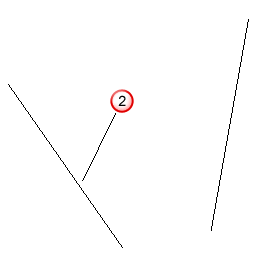
The new fillet curve is created. It is a two point Bézier curve:

The curve approximates to an arc when projected onto the principal plane.