Converts a project to SQL Express.
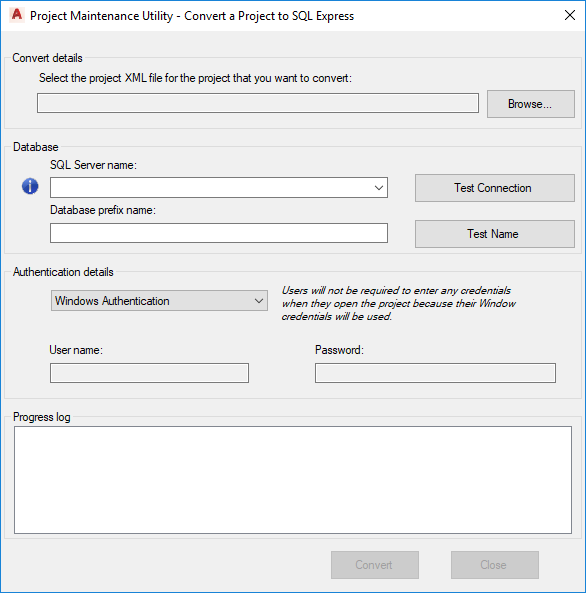
Convert details
- Select the project XML file for the project that you want to convert
- Type the path or Browse to the project XML file to convert to SQL Express.
Note: All MS SQL server editions (express, standard, enterprise) for SQL server 2008 and later are supported.
Database
- SQL Server name
- Specify the server port by using the format: <server>\<instance>,<port>.
Note: Port is optional in the server name.
- Database prefix name
- Type a prefix name for the database.
Authentication details
- Authentication
- Windows Authentication: Use your Window credentials to open the project
SQL Server Authentication: Use your SQL Server credentials, that need to be entered very time you access the project.
- User name/Password
- These fields are only active when SQL Server Authentication is selected. Enter your SQL Server username and password to continue.
- Progress log
- Displays the progress of the conversion.