- In the Project Setup tree view, expand Isometric DWG Settings. Click Iso Style Setup.
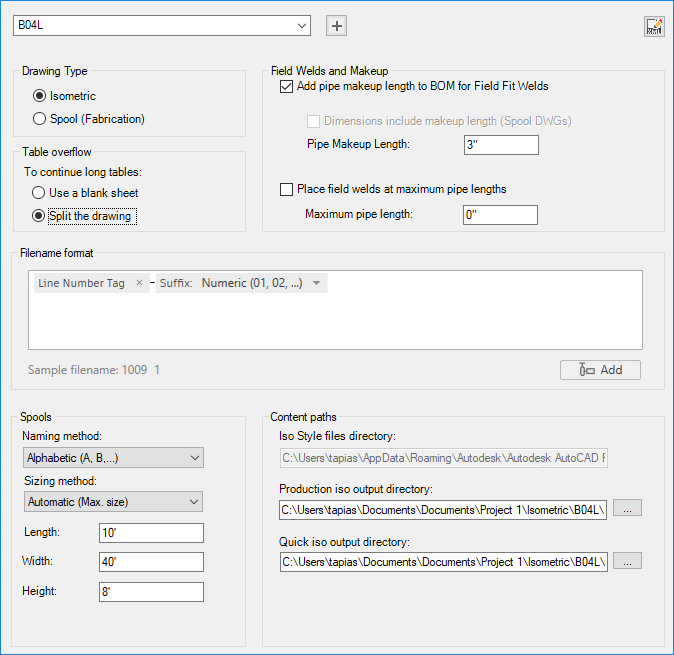
- Select the style you want to modify from the Iso Style drop-down list.
- In the Project Setup tree view, under Isometric DWG Settings, click a node that contains the value that you want to modify. For example, in the Annotations node you can specify text height.
- You can modify additional styles by selecting a different style in the Iso Style drop-down list.