When you start the program for the first time, a default project is set as the current project. You can either modify this project or create a new one, depending on your requirements.
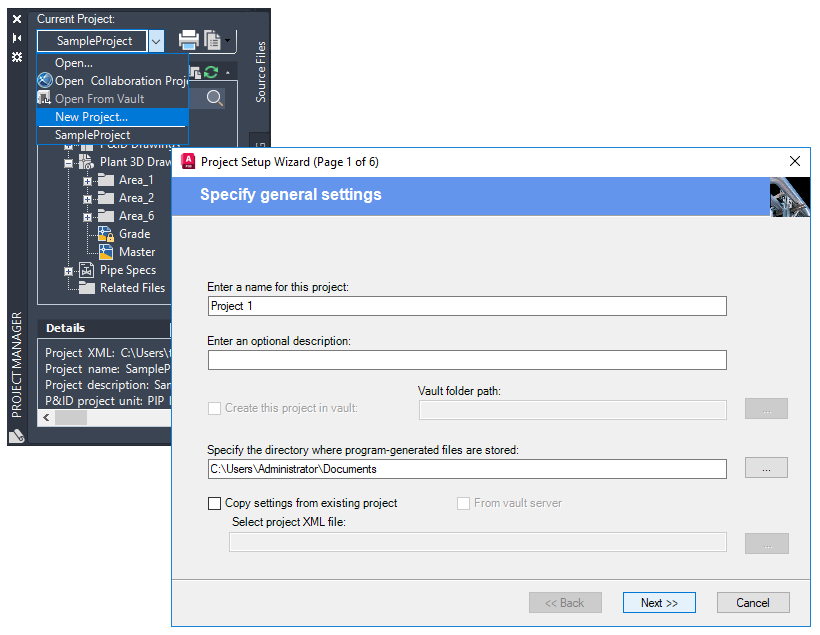
Both the default project and any new projects that you create include standard settings for paths, drawings, Data Manager configuration, and so on. These default settings are often appropriate for most tasks throughout a project cycle. However, you can configure these settings to make them specific to the needs of your organization or your client. You can configure your drawing environment in the Project Setup dialog box.
A CAD manager typically sets up project templates. The templates are existing projects whose configuration settings meet company standards. The CAD manager can designate another project as the template and then set the name and location for the new project. The new project inherits the settings from the project used as a template, but these setting can be changed to satisfy the current requirements.
It is strongly recommended that you avoid changing the project setup while others are using the project. Any changes you make will be visible only after users close and open the project again.