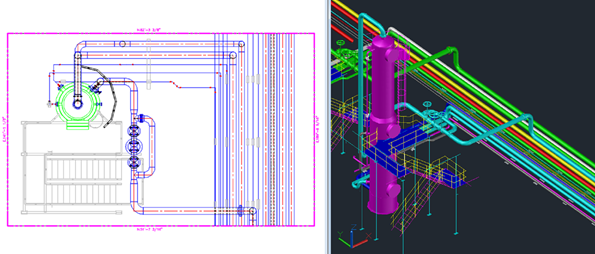You can now display piping in a single-line representation in orthographic drawings according to different criteria.
To work with ortho single-line piping, click Ortho View tab Single Line Piping panel
Single Line Piping panel Single Line Display. At the Command prompt, select an ortho view to manage the single-line piping display. From the flyout menu, you can display a single-line piping based on the following criteria:
Single Line Display. At the Command prompt, select an ortho view to manage the single-line piping display. From the flyout menu, you can display a single-line piping based on the following criteria:
 Single Line Piping panel
Single Line Piping panel Single Line Display. At the Command prompt, select an ortho view to manage the single-line piping display. From the flyout menu, you can display a single-line piping based on the following criteria:
Single Line Display. At the Command prompt, select an ortho view to manage the single-line piping display. From the flyout menu, you can display a single-line piping based on the following criteria:
- All piping
- Line number
- Size range of piping
- Property
- Window selection
After clicking Update, the specified pipelines display as single line.