Converts a 3D DWG model to an AutoCAD Plant 3D toolset equipment model.
Access Methods
 Ribbon: Home tab
Ribbon: Home tab  Equipment panel
Equipment panel  Convert Equipment
Convert Equipment  Command entry:
plantequipmentconvert
Command entry:
plantequipmentconvert
Summary
You can create custom equipment types from AutoCAD objects. When you convert AutoCAD objects to equipment, you can mark nozzles on it, tag it, and add it to your plant model.
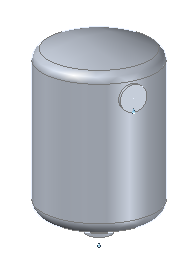
List of Prompts
The following prompts are displayed.
- Select AutoCAD objects to convert
-
Click the AutoCAD object you want to convert to an AutoCAD Plant 3D toolset model.
The Convert to Equipment Dialog Box is displayed.