- On the ribbon, click Home tab
 Project panel
Project panel  Project Manager.
Project Manager.
- If the correct project is not already open, open it now.
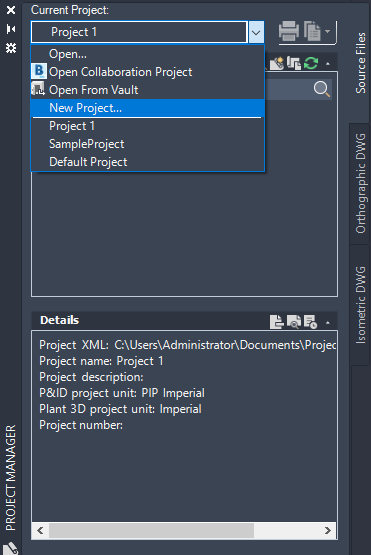
- Click New Drawing.
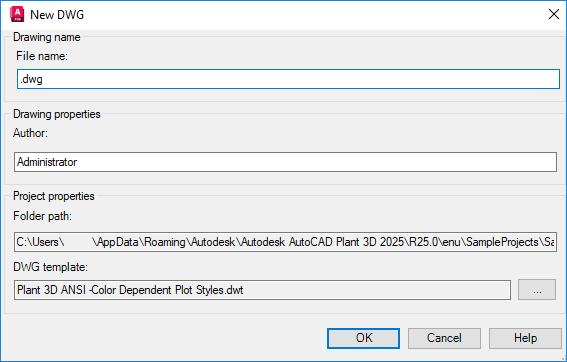
- In the New DWG dialog box, do the following:
- Under File Name, enter a name for the file (for example, PIP-1001).
- Under Author, enter the designer’s name.
- Click OK.