You can now customize the columns in the Spec Editor according to your preferences.
To customize the columns, click the column customization button at the top left of the Spec Editor. Clicking the button displays the property list where you can choose specific properties to display in the columns. You can also manually adjust the location of each column by dragging them.
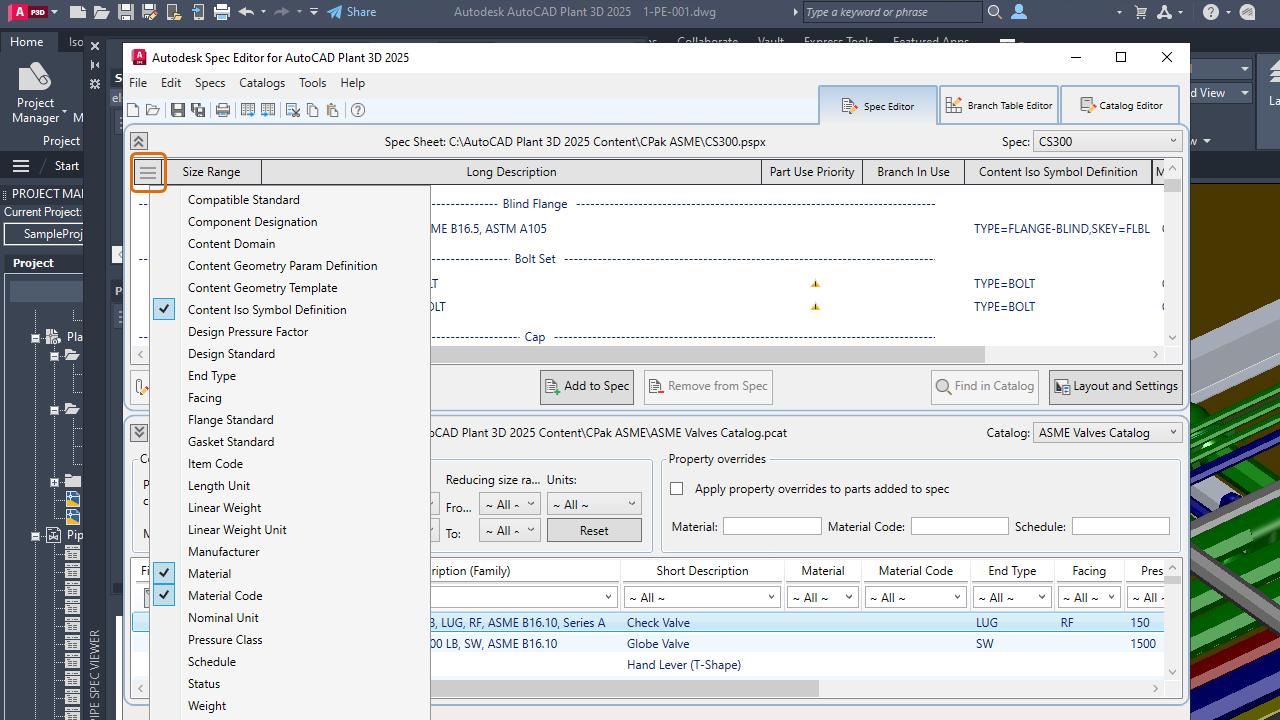
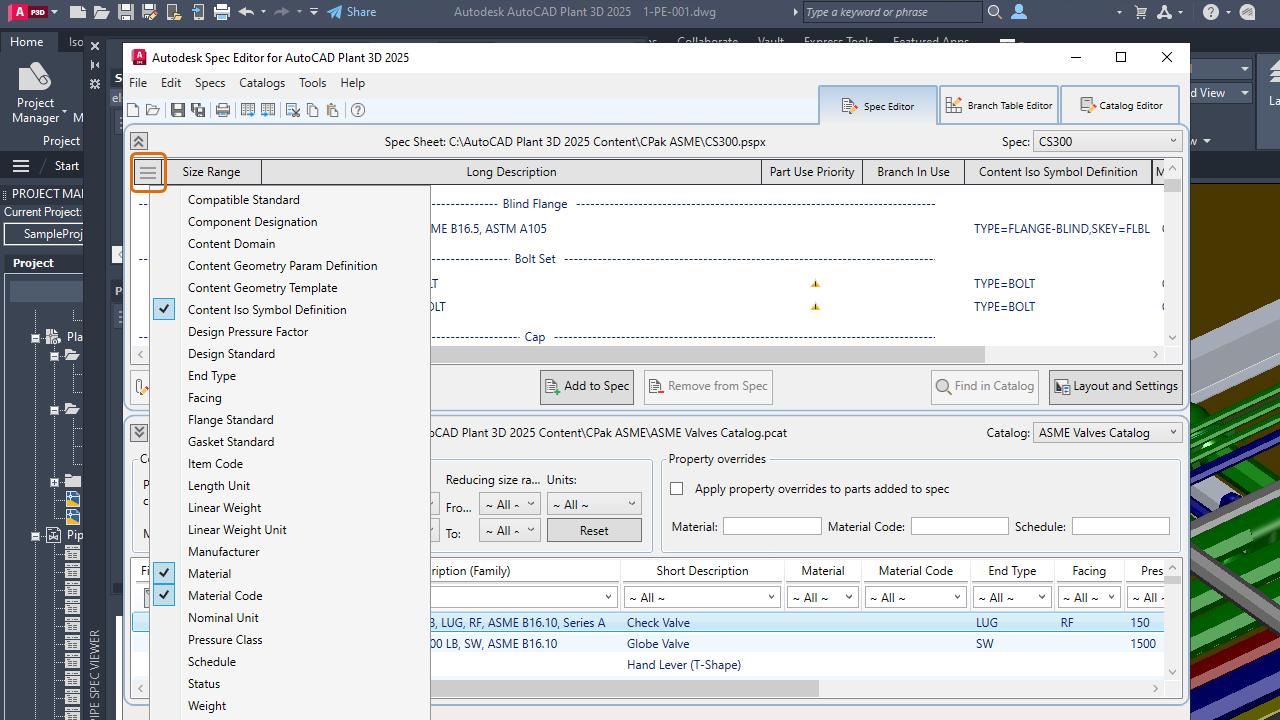
If you have already added custom properties, they are displayed in the property list flyout. Custom part family properties are displayed in the Spec Sheet flyout property list, while the custom part size properties are displayed in Part Sizes. However, only the custom part family properties are displayed in the list.
Note: The previous three size columns have been consolidated into a single column (Size Range).