Ortho View Updates in Multiple Ortho Drawings
In previous versions, updating ortho views was limited to individual drawings. We've now expanded the capability to allow updates across multiple ortho drawings or even an entire project. A new, user-friendly dialog interface has been introduced to track the progress of ortho generation when updating multiple ortho drawings.
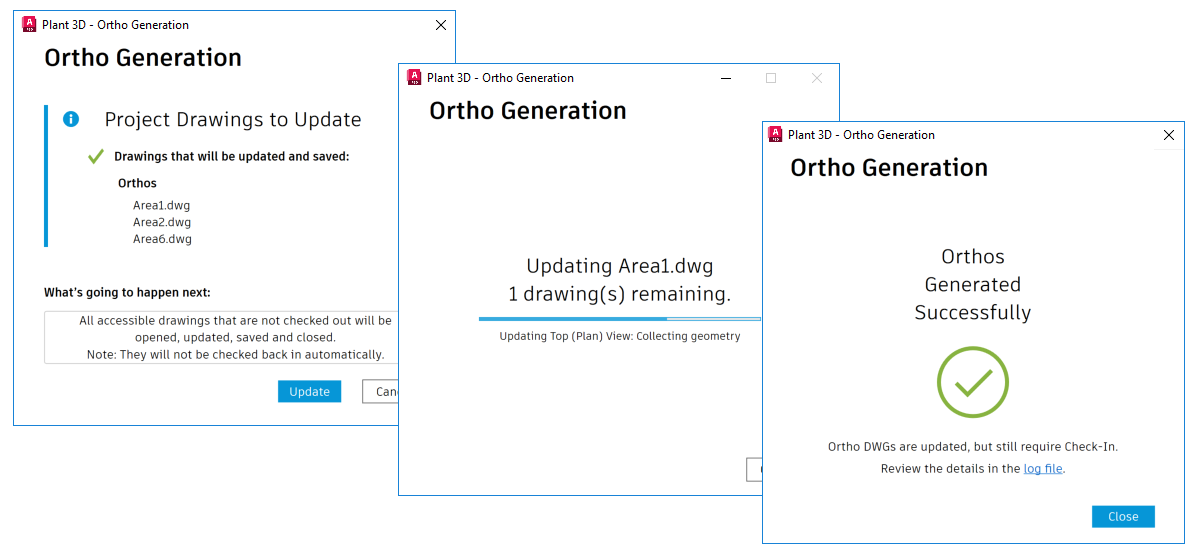
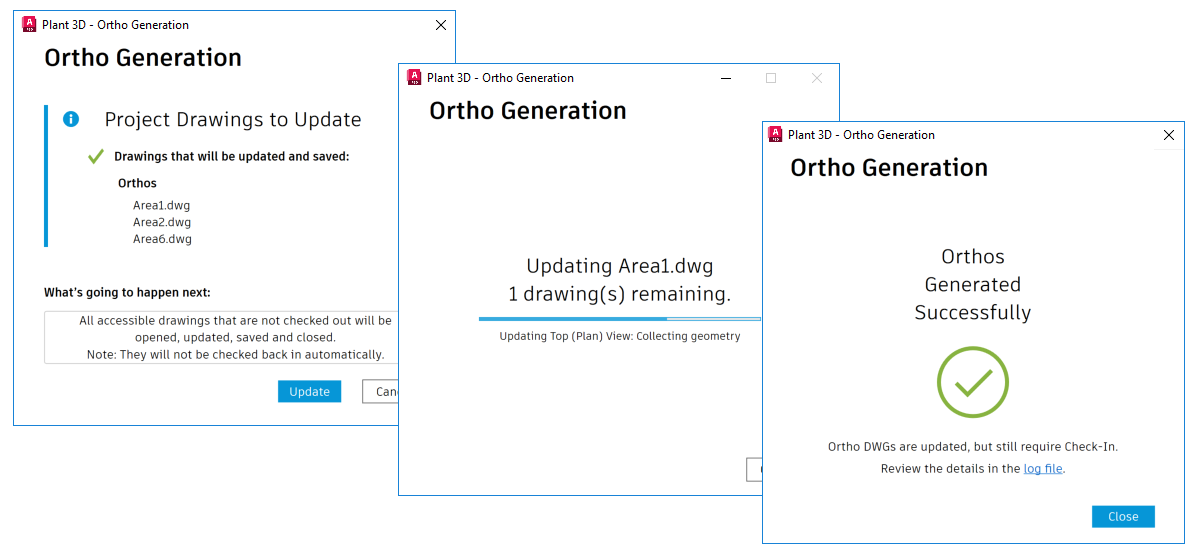
The Ortho Generation dialog box displays a list of project drawings, distinguishing between those that can be updated and those that can't. In a collaboration project, any ortho drawings that are checked out by other users cannot be updated.
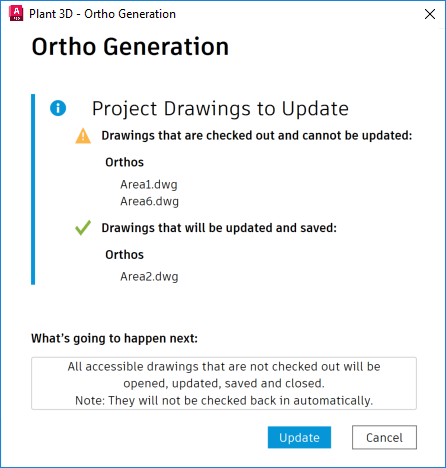
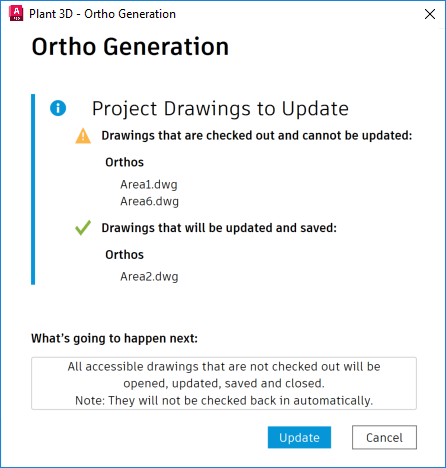
Note: For optimal performance, refrain from performing other operations within the application during the ortho generation process.
To stop the ortho generation process at any point, click Cancel in the Ortho Generation dialog box.