After you have created system-zones and assigned zone equipment, generate the analytical spaces and revise the analytical model as needed.
A separate energy analytical model consisting of surfaces and volumes is created directly from your design model. When you create the energy analytical model, analytical spaces are automatically assigned to zone equipment. Energy settings give you control over different factors to consider as you create the energy analytical model.
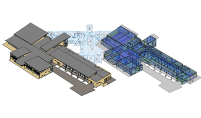
|
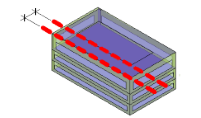
|
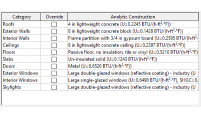
|
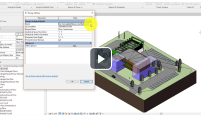
|
|
Understand the basics behind the creation of the energy analytical model and assigning analytical space to zone equipment. |
Set basic energy settings to control the rationalization of the energy analytical model. In most cases basic energy settings are enough to return acceptable results for an energy analysis. |
Set advanced energy settings when your analysis requires specific controls. |
Watch a video and learn how energy settings affect the rationalization of the energy analytical model. |
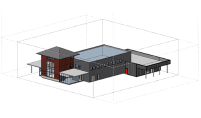
|
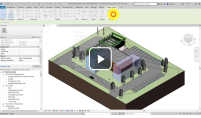
|
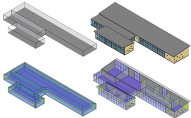
|
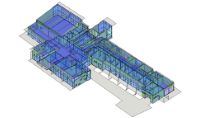
|
|
Understand how the energy analytical model creation process works and learn strategies to make the process work better. |
Watch a video and see how to create the energy analytical model from your design model geometry and assign analytical systems to analytical spaces. |
Use views in your model to understand and verify the energy analytical model generated from the design geometry. |
Understand how to reassign analytical spaces. |