Learn how to find the version and build number of the extensions used in your project. this information is useful when contacting customer support.
The following procedure shows how to find versions of Areabook. However, you can use this same procedure for all three extensions.
- Open any dialog of the Areabook Extension. This example shows the Calculation Settings dialog.
- Right-click on the title bar of the dialog and, from the context menu, select
Areabook Extension Build History.
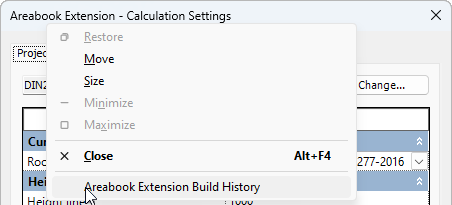
The Areabook Extension - Build History dialog opens displaying the current version and build.
- Click See Details to view the history of Areabook builds used in the current project.
- Click OK to close the dialog.