Apply a colorized result and legend to 3D and plan views of your models to visualize analysis results.
An analysis result is applied to a view to visualize the results. A legend is also applied to the view as part of the analysis result.
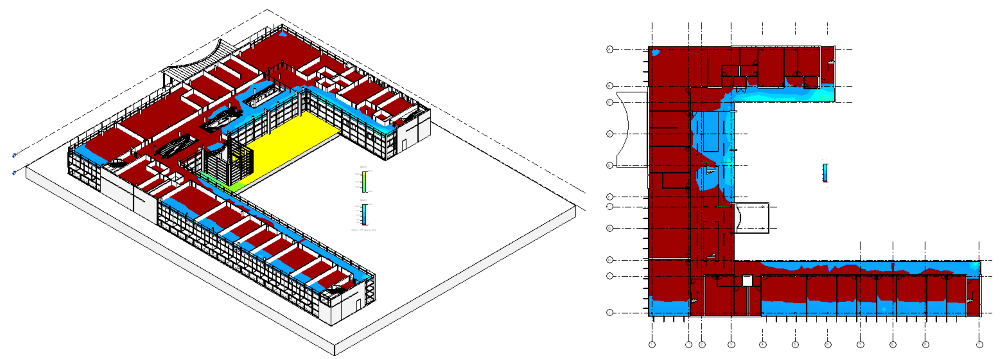
Apply an analysis result
- Click Analyze tab
 Energy Analysis
Energy Analysis
 Lighting.
Lighting.
- Use the drop down menu and select the analysis you want to apply.
- Optional: With the analysis selected, click the pencil icon
 above and to the right to rename the analysis run.
above and to the right to rename the analysis run.
- Optional: With the analysis selected, click Export in the lower left of the dialog to export the analysis results to other formats for use in other applications. Date, time, sky conditions, and location are exported. Formats which can be exported are:
- XML
- CSV
- Excel
- SDF
- SPD
- Click Go.
- Review and then close the Lighting Analysis - Results Summary Dialog.
- Open a view with a
"_InsightLighting" prefix to the name.
Note: When you create a lighting analysis, a 3D view, plan views and schedule views are created with the prefix _InsightLighting. These views are where lighting analysis results are applied. Examine 3D, plans, and schedules to understand the results of the lighting analysis.