By applying the Defines Slope property to lines of a roof boundary, you can create different roof types, including flat roofs, gable roofs, and hip roofs.
- In sketch mode, select a roof boundary line that defines slope (indicated by
 ).
). 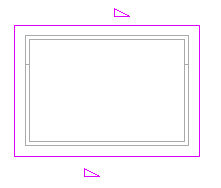
- On the Properties palette, select or clear Defines Roof Slope.
- To specify roof pitch, select a slope-defining boundary line, click the numeric slope definition in the drawing area, and enter a value for the slope.
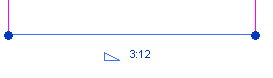
You can specify the format of the Slope property in the Project Units dialog.
Examples
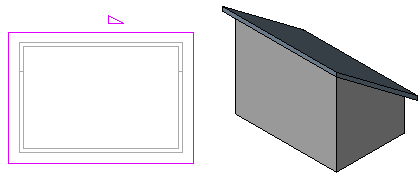
One sloped line forms a flat roof
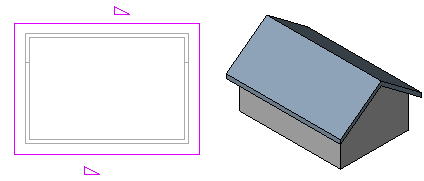
Two opposite sloped lines form a gable
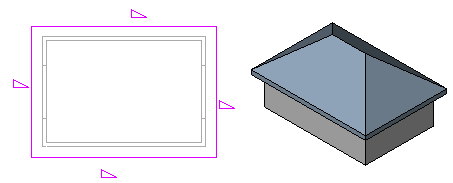
Three or four sloped lines form a hip roof
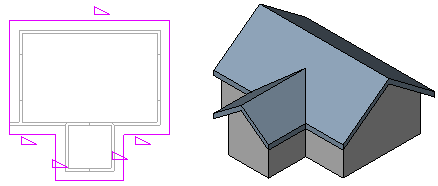
Other roof footprints and sloped lines yield different results