A curtain wall is any exterior wall that is attached to the building structure and which does not carry the floor or roof loads of the building.
In common usage, curtain walls are often defined as thin, usually aluminum-framed walls containing in-fills of glass, metal panels, or thin stone. When you draw the curtain wall, a single panel is extended the length of the wall. If you create a curtain wall that has automatic curtain grids, the wall is subdivided into several panels.
In a curtain wall, grid lines define where the mullions are placed. Mullions are the structural elements that divide adjacent window units. You can modify a curtain wall by selecting the wall and right-clicking to access a context menu. The context menu provides several choices for manipulating the curtain wall, such as selecting panels and mullions.
You can use the default Revit curtain wall types to set up curtain walls. These wall types provide 3 levels of complexity, upon which you can simplify or enhance:
- Curtain Wall 1 -- has no grids or mullions. There are no rules associated with this wall type. This wall type provides the most flexibility.
- Exterior Glazing -- has preset grids. The grid rules can be changed if the setting is not suitable.
- Storefront -- has preset grids and mullions. The grid and mullion rules can be changed if the settings are not suitable.
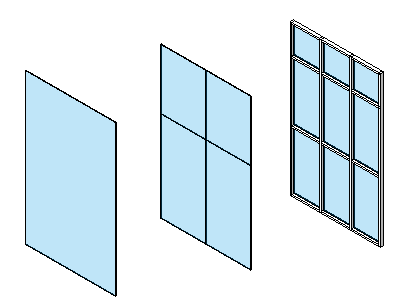
Curtain wall types: Curtain Wall 1, Exterior Glazing, Storefront
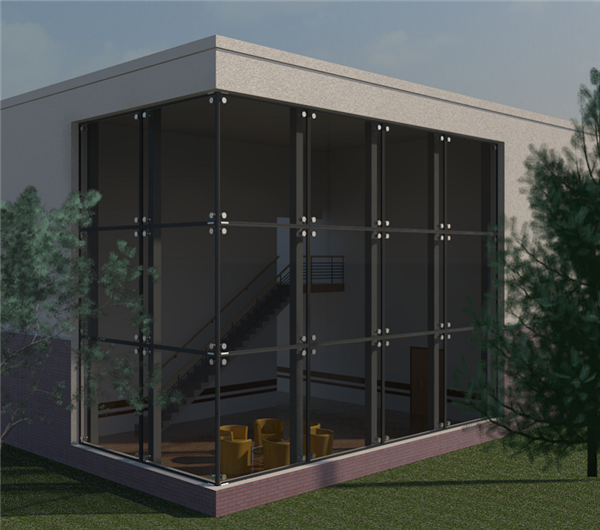
Sample curtain wall
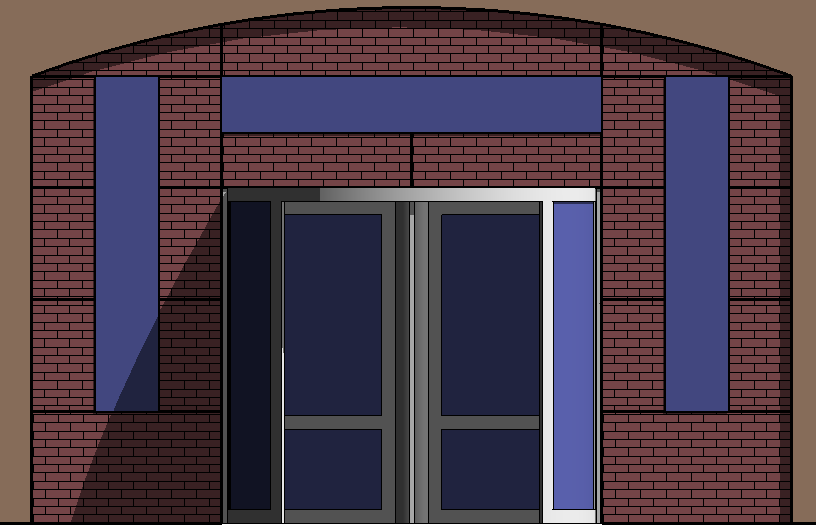
Sample curtain grid
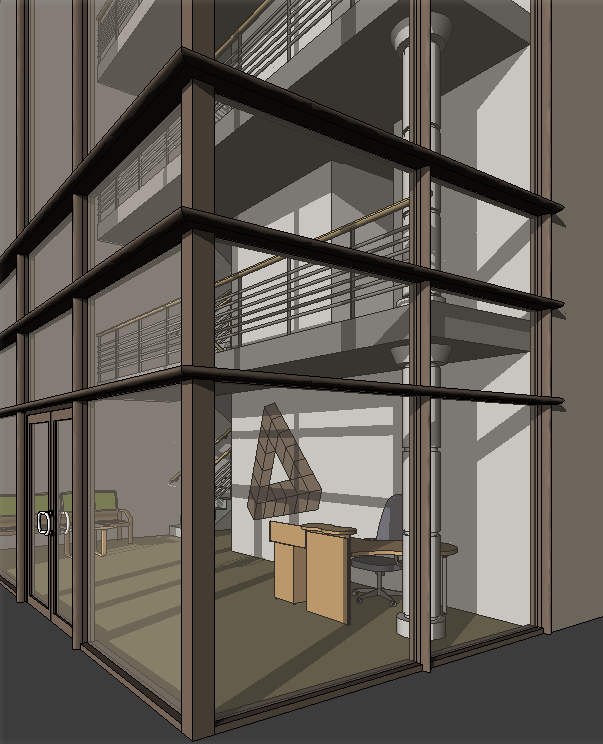
Sample curtain mullions