To facilitate communication when working with workshared projects, team members receive automatic notification messages when requests to borrow elements are requested, granted, and denied.
When a team member requests an element, or grants or denies a request, a message displays the project name, the requested element, and the team member who requested the element or acted on the request.
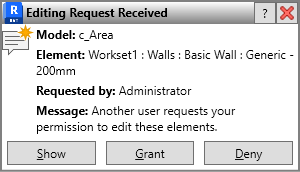
Notification messages display for approximately 30 seconds. After this time, you can use the Editing Request dialog to check for pending requests and to take action on requests from team members.
To grant, deny or check Editing Requests
- In the Status Bar, click
 .
.
The Editing Requests dialog displays.