Using the Family Types tool, you can create many types (sizes) for a family.
To do this, you need to have labeled the dimensions and created the parameters that are going to vary.
Examples
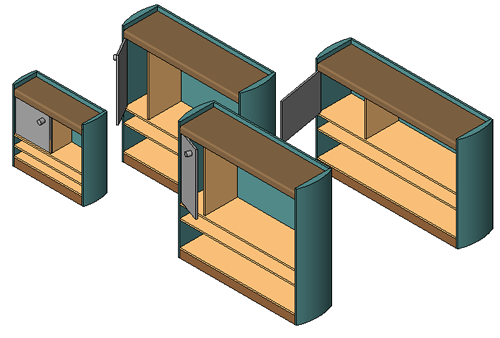
A bookcase family that creates 4 different bookcase types (sizes)
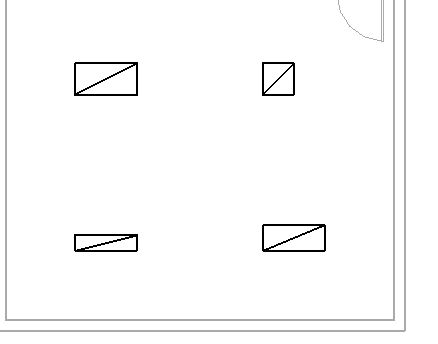
A lighting fixture family with 4 different types (sizes)
Each family type has a set of properties (parameters) that includes the labeled dimensions and their values. You can also add values for standard parameters of the family (such as Material, Model, Manufacturer, Type Mark, and others).
To create family types
- Click Create tab
 Properties panel
Properties panel
 (Family Types).
(Family Types).
- In the Family Types dialog, under Family Types, click New.
- Enter the family name, and click OK.
- In the Family Types dialog, enter the values for the type parameters.
- Click OK.