Use subcategories to control the visibility and graphics of discrete geometry within a category of model elements.
You can use subcategories of an object style to control the visibility and graphics of portions of a family within a category. For example, a subcategory controls the visibility of a door swing in an elevation view. In the image below, the Elevation Swing subcategory is overridden to use a red line.
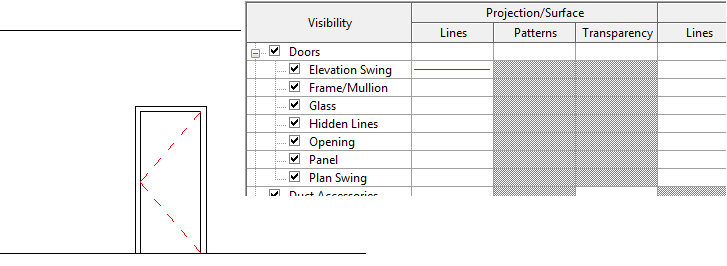
You can create subcategories in a model or in a family. Geometry is assigned to a subcategory so the visibility and graphics of the geometry can be controlled using the subcategory. See Assign Family Geometry to Subcategories.
You typically create subcategories in a component family. When you load the family into a model, the subcategory is added to the model. When loading multiple families from the same category (such as the Doors category), coordinate the subcategories across the component families to avoid multiple subcategories with slight differences in syntax.
When you create an in-place element, you can create subcategories directly in a model.