When creating a component in the Family Editor, you often need to create identical elements that are controlled by the same parameters, such as labelled dimensions or visibility parameters.
Examples
- If you create a window family with muntins controlled by a visibility parameter, you can create the first muntin, apply the visibility parameter to it, and then copy, array, or mirror the muntin. The visibility parameter of the original muntin is applied to the duplicated muntins.
- If you create a lighting family with lighting fixtures controlled by a visibility parameter, you can create the first fixture, apply the visibility parameter to it, and then copy, array, or mirror the fixture. The visibility parameter or the original fixture is applied to the duplicated fixtures.
If you copy, array, or group a parameterized element, the parameters that control that element are also copied.
In the example shown below, a generic family was created with 2 extrusions. The bottoms of both extrusions are aligned to the horizontal reference plane. The height of the large extrusion is controlled by the labelled dimension H. The height of the smaller extrusion is controlled by the labelled dimension (H/2). In the Family Types dialog, a formula was added to the (H/2) parameter to make it equal to Height/2. In addition, a visibility parameter was created and applied to the smaller extrusion, which has a split and painted face.
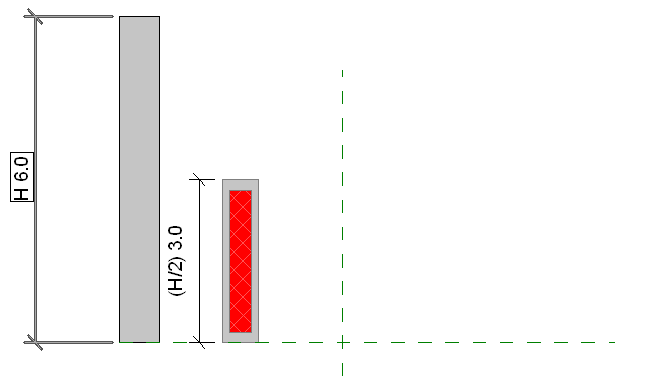
Elements controlled by parameters (labelled dimensions in this case)
Continuing with the example shown above, to create a series of elements identical to the sub-height element, you can copy, array, or mirror the element, and the associated parameters are copied with it. In the image below, you can see that the smaller element was arrayed and the labelled dimension, painted face, and visibility parameters are applied to each arrayed element. See, Creating an Array.
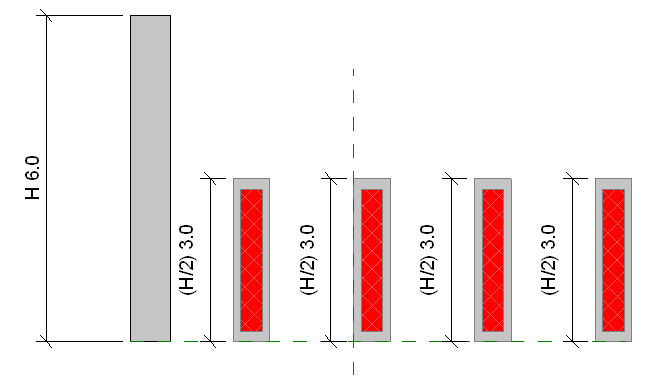
Array of parameterized elements
In the Family Types dialog, if the Height value in this example is changed from 6 to 8, notice that the arrayed elements adjust to the new values.
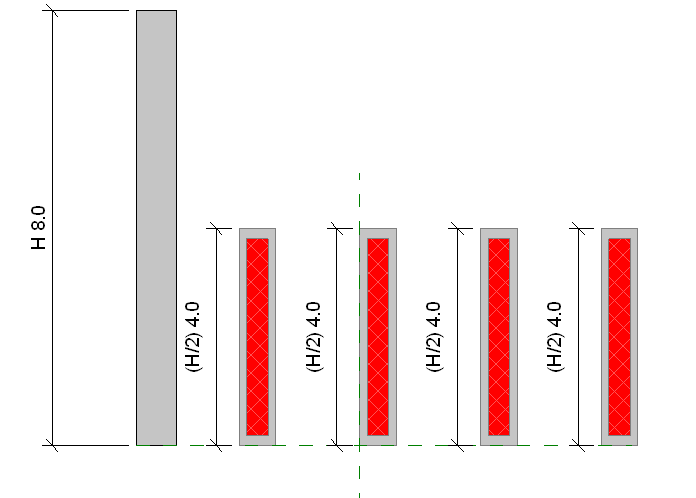
Arrayed elements adapt to changed parameter values