When working with views of a model or a family, organize the views as needed to support your current work.
 Video: Organize and Manage Views
Video: Organize and Manage Views
As you open views, they display in the drawing area, each with its own tab. In each tab, an icon indicates the type of view, and the view name displays. Long view names may be truncated; move the cursor over a tab to see the full view name, as well as the model or family that it relates to. (In the following image, view names are omitted for clarity.)
| Tabbed views |
|---|
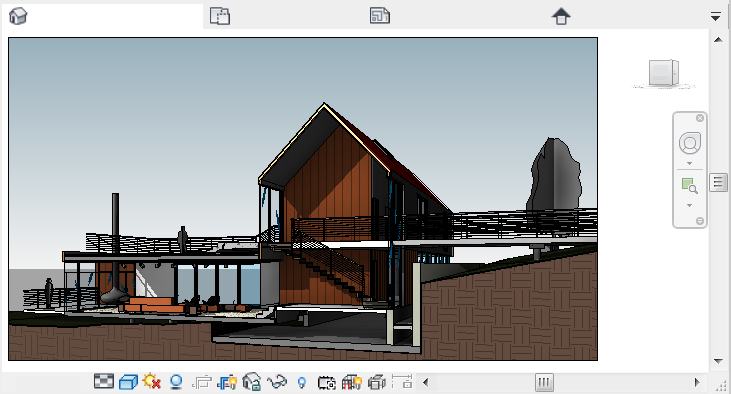 |
If tabs for the open views don't fit across the top of the window, use the drop-down menu to access the remaining tabbed views.

By default, each view opens in a new tab, hiding other open views. Click a tab to bring that view to the front. Use
Tile Views
![]() and
Tab Views
and
Tab Views
![]() to switch between tiles and tabs, depending on your current needs.
to switch between tiles and tabs, depending on your current needs.
| Tiled views |
|---|
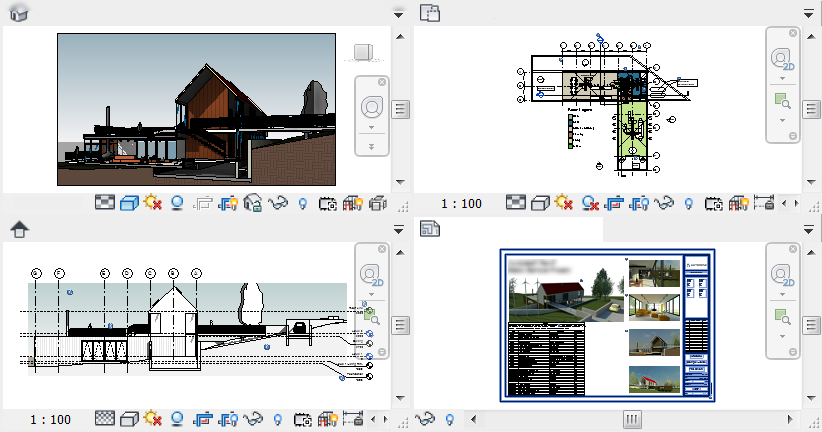 |
Try the following:
- Tile views, and drag tabs from one tile to another.
- Dock tabs in place in the drawing area.
- Drag a tab out of the Revit application window and move the view to another monitor.
- To close all views except for the active view in each tile, click Close Inactive Views
 .
.