You can change the way that dimension arrows display when segments of a dimension line are too small for the arrows to fit.
Note: These controls are available only when the tick mark type is an arrow.
- In the drawing area, select a dimension.
- On the Properties palette, click
 (Edit Type).
(Edit Type). - In the Type Properties dialog, under Graphics, edit the following:
- Flipped Dimension Line Extension: When dimension arrows flip, this parameter controls the length of the dimension line beyond the flipped arrows. Length is measured from the end of the arrow head.
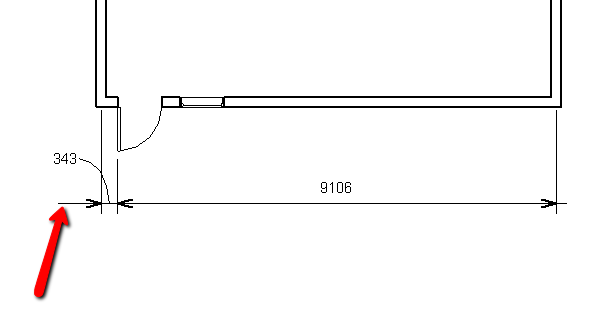
- Interior Tick Mark: This parameter designates the tick mark display for inner witness lines when adjacent segments of a dimension line are too small for arrows to fit. When this occurs, the ends of the short-segment string flip, and the inner witness lines display the designated interior tick mark.
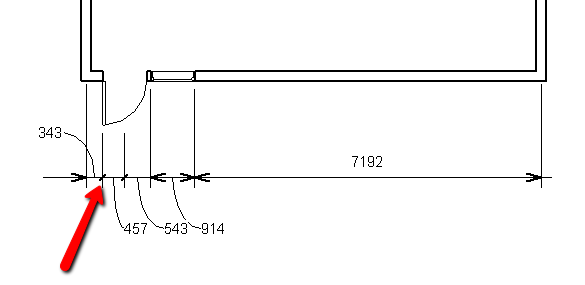
- Flipped Dimension Line Extension: When dimension arrows flip, this parameter controls the length of the dimension line beyond the flipped arrows. Length is measured from the end of the arrow head.
- Click OK.