Show segment length dimensions, orthogonal and overall dimensions, angular, radial and diameter dimensions on the bending detail.
Length dimensions are shown when enabled from the bending detail type properties and if they are present inside the rebar shape family.
Orthogonal and overall dimensions are enabled by checking the option Other Dimensions
 . Like segment dimensions, the orthogonal and overall dimensions need to be defined in the shape family to be displayed for a bending detail.
. Like segment dimensions, the orthogonal and overall dimensions need to be defined in the shape family to be displayed for a bending detail.
| Rebar Shape Family | Bending Details | |
| Schedule (show values / names) | 2D View | |
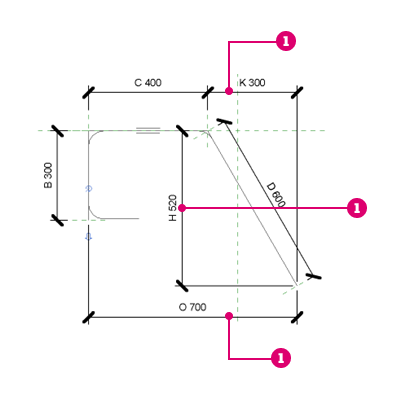 |
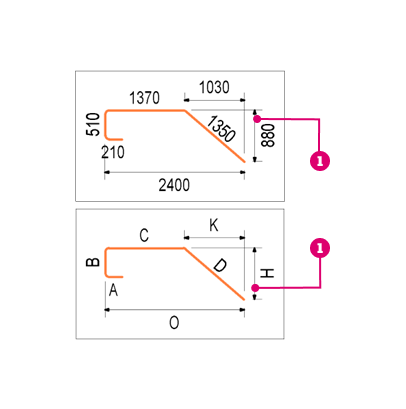 |
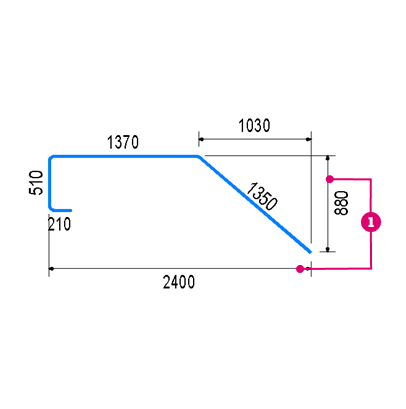 |
Angular dimensions are shown if enabled from the type properties and only rely on a corresponding angular dimension inside the family if you are showing the shape representation (i.e., showing the parameter names on the bending detail).
Bend diameters, displayed using either radial or diameter dimensions, are shown for arc segments that have a radial or diameter dimensional constraint in the rebar shape family, unless the segment bends or hook bends are enabled.