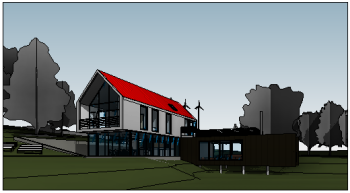Create perspective and orthographic 3D views, and enhance them by adding a background, adjusting the camera position or extents, or changing view properties.
- View tab
 Create panel
Create panel 3D View drop-down
3D View drop-down
 (Default 3D View)
(Default 3D View)  (Camera)
(Camera)  (Walkthrough)
(Walkthrough)
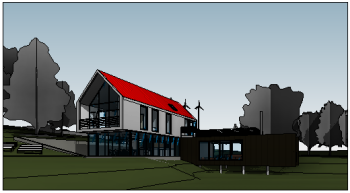
Create perspective and orthographic 3D views, and enhance them by adding a background, adjusting the camera position or extents, or changing view properties.
 Create panel
Create panel 3D View drop-down
3D View drop-down
 (Default 3D View)
(Default 3D View)  (Camera)
(Camera)  (Walkthrough)
(Walkthrough)