The Realistic style displays material appearances and artificial lighting.
As you rotate the model, the surfaces display as they may appear in various lighting conditions. Select Show Ambient Shadows from the Graphic Display Options dialog to simulate a soft, diffused light.

You can create a real-time rendering to display a model using the Realistic visual style, or you can render the model to create a photorealistic image. The following images illustrate these rendering types:
| Realistic (uses the Realistic visual style) | Photorealistic (a rendered image) |
|---|---|
 |
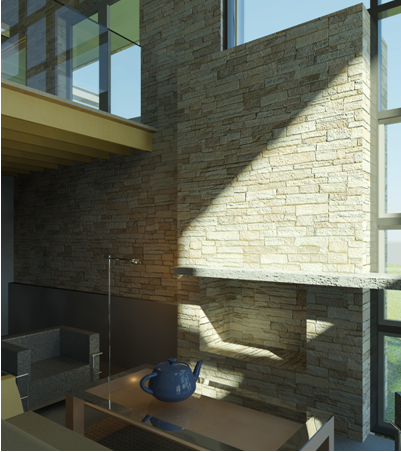 |
The Realistic visual style instantly displays realistic material appearances in the model view. With the shadow and depth settings applied, you can rotate the model to display its surfaces as they would appear in different lighting situations. The process to create a real-time rendering view is as follows:
- Create a model element, or open an existing model.
- Specify realistic material appearances for the element. See Materials.
- Specify graphic display options.
- Open a view that you can edit.
Note: Real-time rendered views are not available in drafting views, schedules, or legends.
- Specify the Realistic visual style on the View Control Bar.