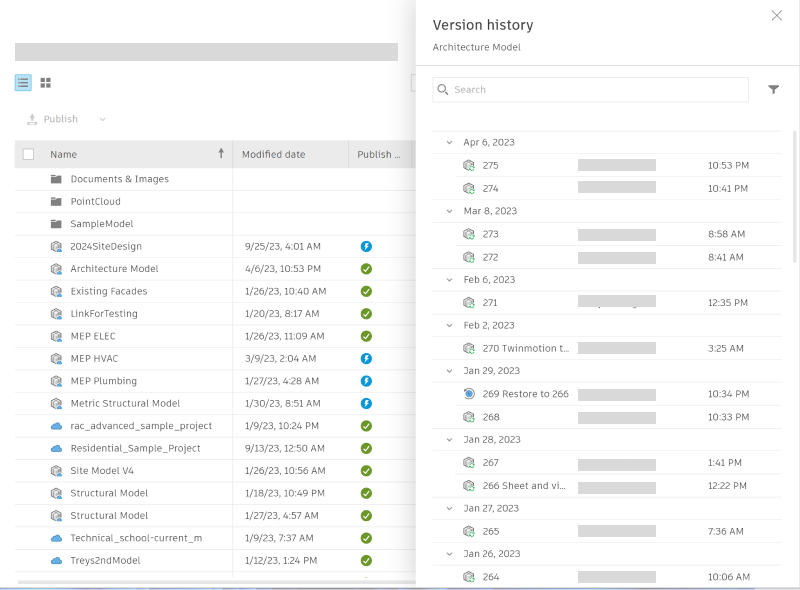With Revit 2025.2 New Revit Home is the default home experience for Revit.
The new Revit homepage provides more ways to view, sort and find models and versions when browsing both Recent projects, and browsing cloud projects with Autodesk Projects. The New Revit Home toggle button can be used to switch between the classic and new homepage, particularly in Revit 2025 and Revit 2025.1 while this feature was in Tech Preview.
Recent page
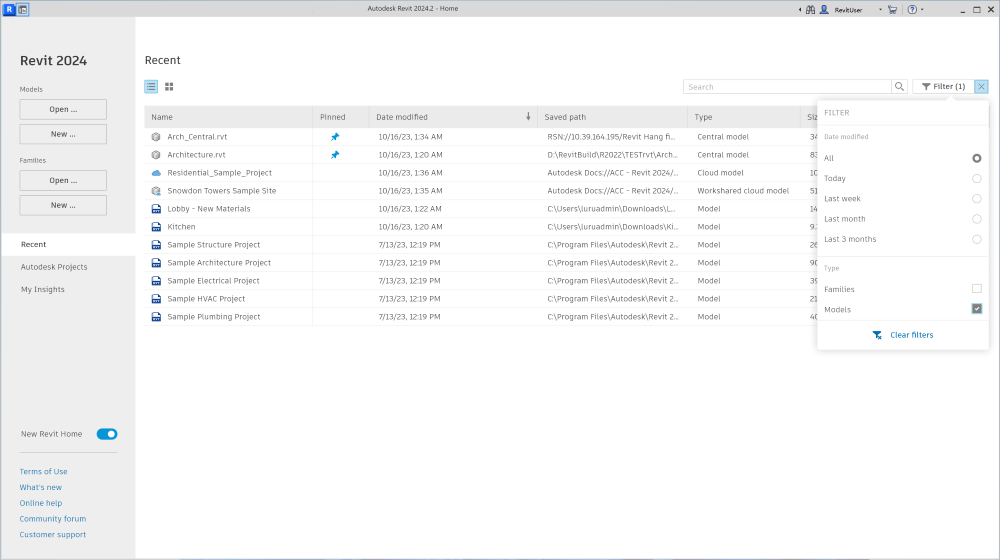
Features:
- Grid and list views available
- Pinned primary models displayed all the time
- Search feature
- Filter by date modified (all, today, last week, last month, last 3 months) and type (families and models)
Autodesk Projects page
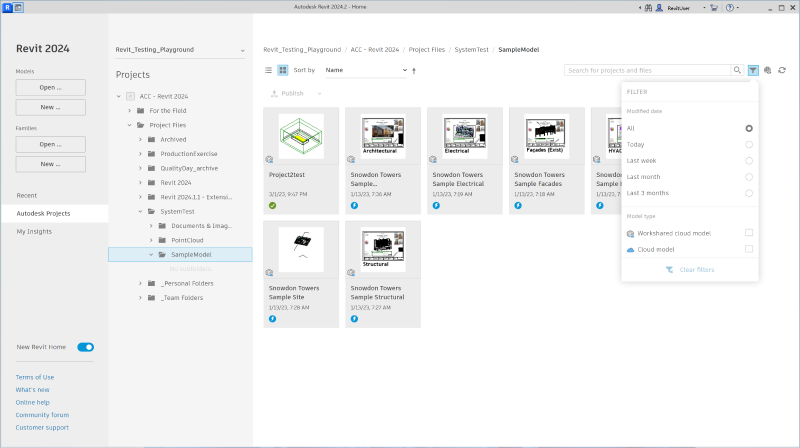
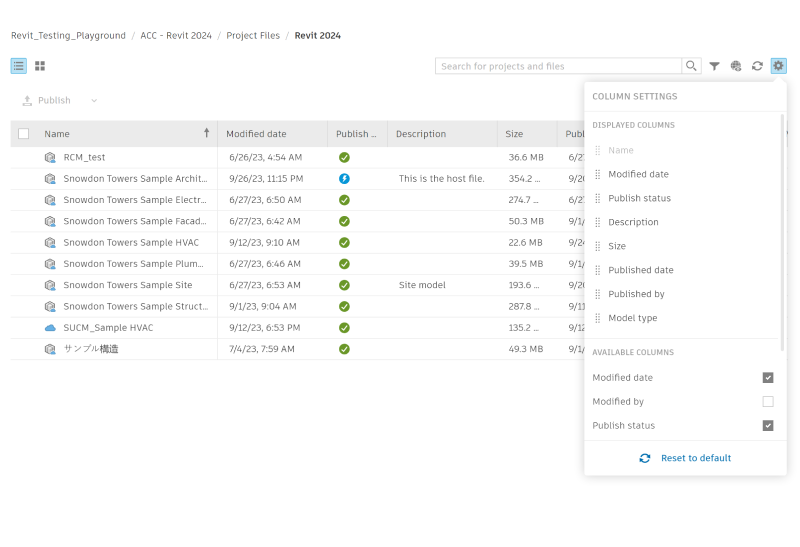
Features:
- Navigation within the folder structure of projects. The selected folder will be remembered across Revit sessions.
- Grid and list views available. The Grid view Projects shows thumbnails of the cloud models, icon of each model type (workshared or non workshared), publish status with icons.
- Search for projects and files, filter by date modified (all, today, last week, last month, last 3 months) and type (families and models).
- Two more fields of the cloud models: Size and Description.
- Customization of all the fields in the List view to show or hide and reorder them.
Search
- Shows all projects with the search key across hubs:
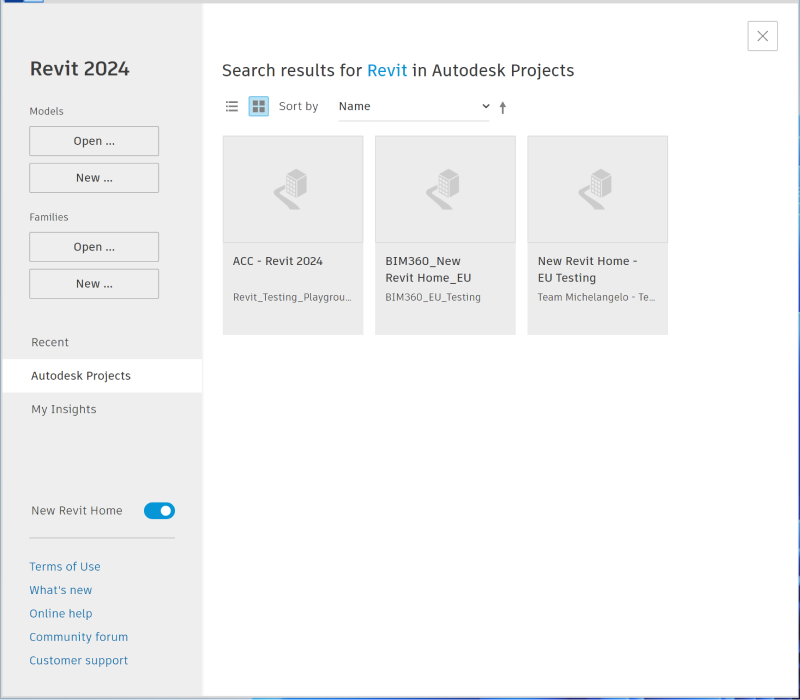
- Shows models with the search key within the current project:
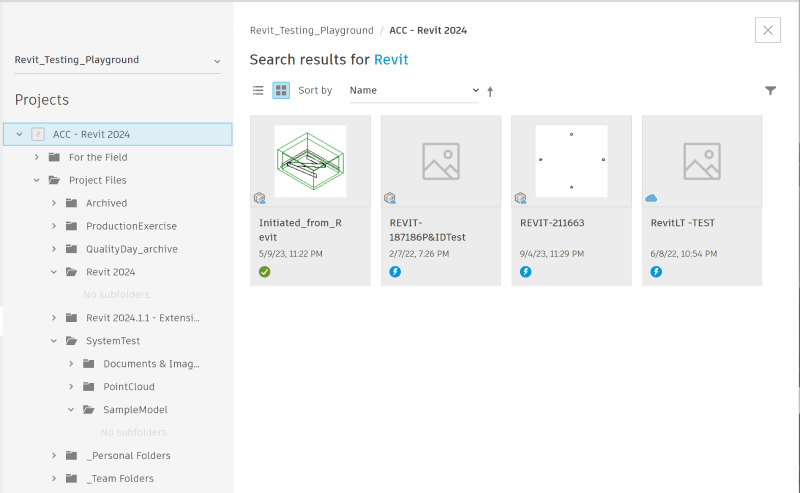
Project visibility
You have a visibility feature that makes projects from all Revit versions visible. Projects in other Revit versions than the current running version will be displayed in a disabled state. You can turn this feature on and off. To turn it on, in the Options dialog  Cloud Model
Cloud Model  Project visibility, check
Show projects in all Revit software versions at New Revit Home.
Project visibility, check
Show projects in all Revit software versions at New Revit Home.
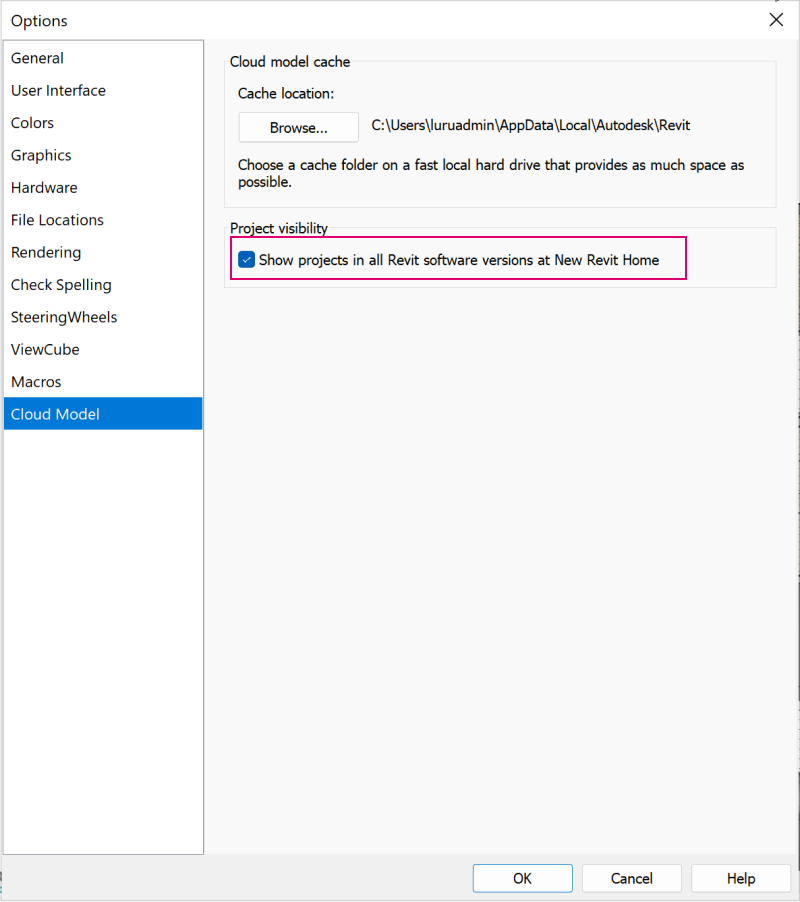
Projects in all versions can be searched across hubs and show in the search result page.
 Cloud Model
Cloud Model  Project visibility, check
Show projects in all Revit software versions at New Revit Home.
Project visibility, check
Show projects in all Revit software versions at New Revit Home.
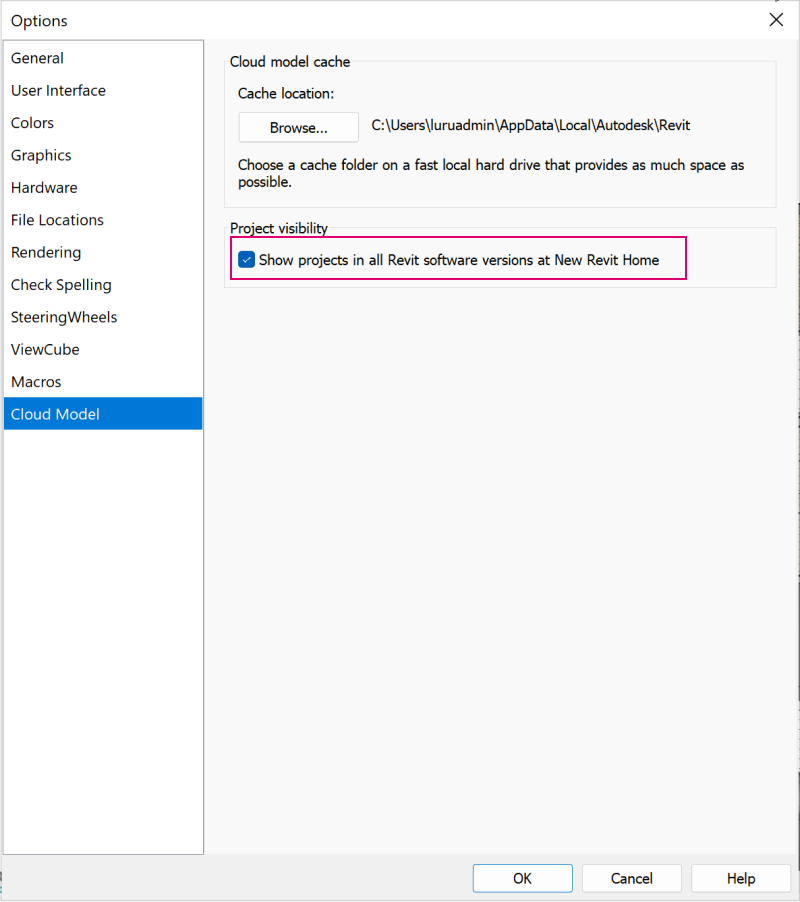
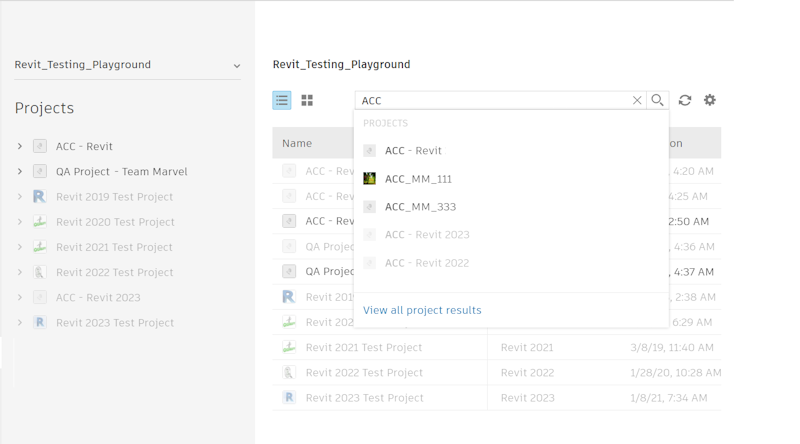
History data
You can use the floating panel for version history to search and filter. Models are grouped by date.