You can use the Family Editor to assign a load classification to an electrical connector family.
- Open an electrical device in the Family Editor.
- In the drawing area, select an electrical connector.
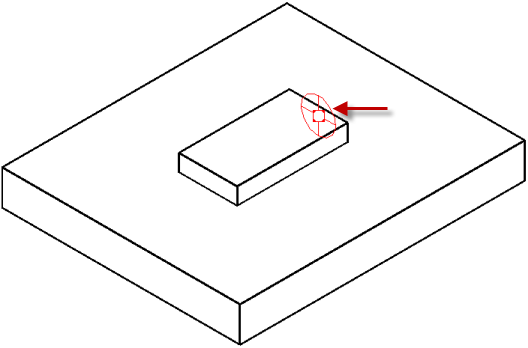
- On the Properties palette, click the value for Load Classification, and the
 (browse button) that displays.
(browse button) that displays. 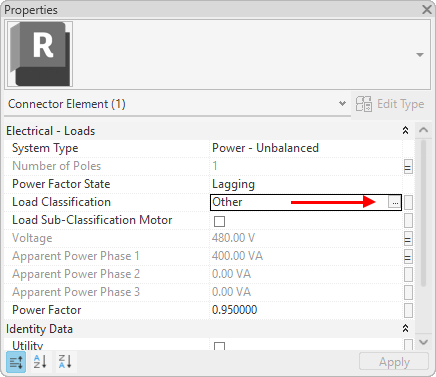
- In the Load Classifications dialog, select a load classification type.
- Save the family.