Analytical pipe segments represent the flow path in a piping network using design or fabrication content..
 Analytical Duct and Pipe Segments
Analytical Duct and Pipe Segments
Analytical Segments
Analytical Pipe Segments are sub-elements of pipes, pipe fittings, pipe accessories, flex pipe, and mechanical equipment. They represent flow path in a pipe network. Analytical segments for fittings that contain more than two connectors will have multiple segments connected to an intersection point in the fitting. Use the Visibility and Graphics controls to enable the visibility of analytical segments in a view. To select an analytical pipe segment, use tab-select.
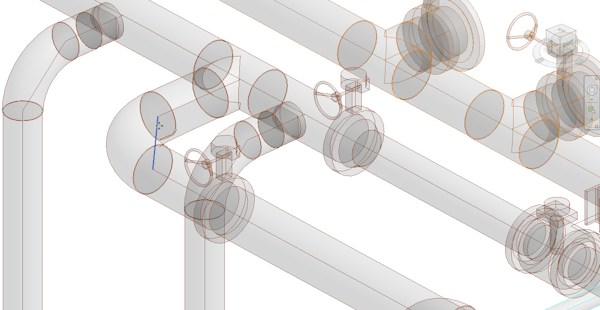
Note: Analytical segments only display when using network-based calculations.
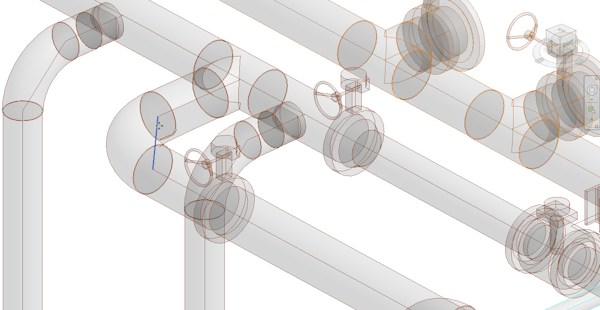
Once selected, parameters related to flow and pressure drop calculations are displayed in the Properties Palette.
Example Workflows
Create Analytical Pipe Segment tags to display the details of the network calculations for a single segment. This can be used as an alternative to System Inspector, particularly for fabrication pipe networks.
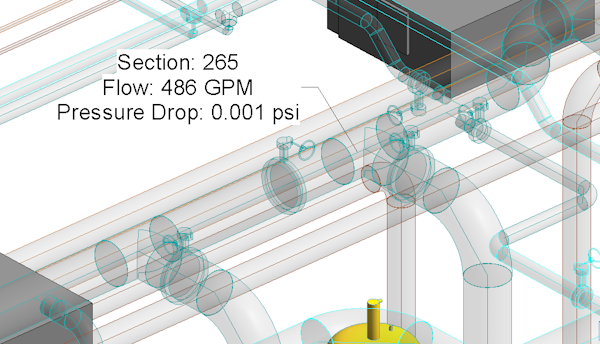
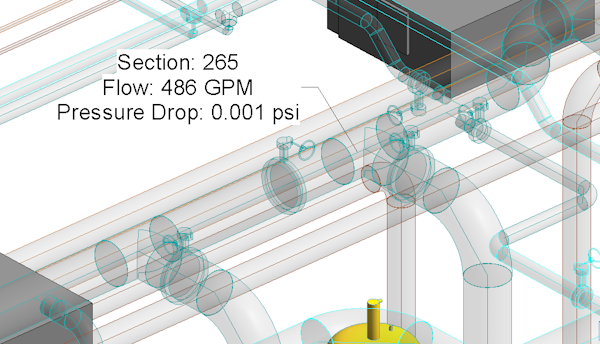
Create an Analytical Pipe Segment schedule to show flow and pressure drop parameters for each section. Filter the schedule by Network ID and Critical Path to highlight the critical path of a pipe network
 when selecting elements in the schedule. When selecting elements in a schedule, they will be selected in all currently open views. To display only the Analytical Pipe Segments, you can turn off the pipe element model categories in the Visibility\Graphic Overrides settings.
when selecting elements in the schedule. When selecting elements in a schedule, they will be selected in all currently open views. To display only the Analytical Pipe Segments, you can turn off the pipe element model categories in the Visibility\Graphic Overrides settings.
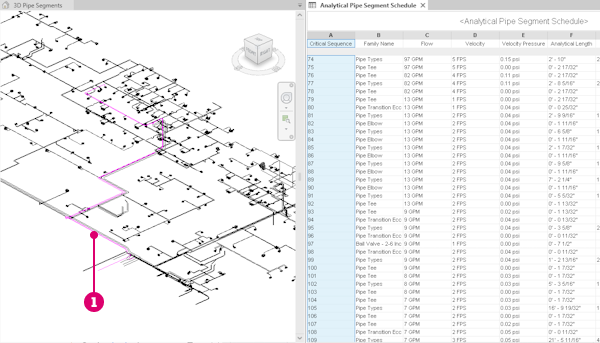
 when selecting elements in the schedule. When selecting elements in a schedule, they will be selected in all currently open views. To display only the Analytical Pipe Segments, you can turn off the pipe element model categories in the Visibility\Graphic Overrides settings.
when selecting elements in the schedule. When selecting elements in a schedule, they will be selected in all currently open views. To display only the Analytical Pipe Segments, you can turn off the pipe element model categories in the Visibility\Graphic Overrides settings.
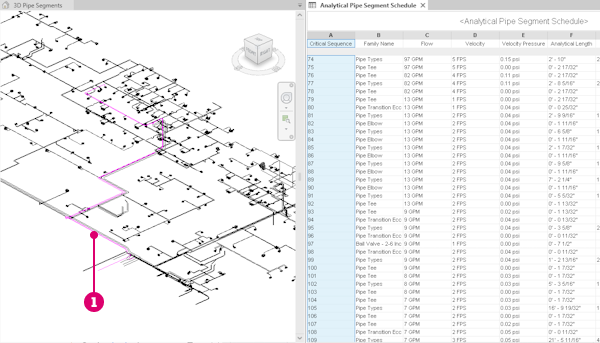
Place Overrides on a Segment
Use the Overrides property to edit the K Coefficient or Pressure Drop of a single Analytical Pipe Segment. To override one of these properties for all instances of a type of pipe fitting or accessory, use a schedule without itemization. The Override property doesn't apply to straight segments. After overriding either the K Coefficient or Pressure Drop, the network will recalculate based on the entered value.