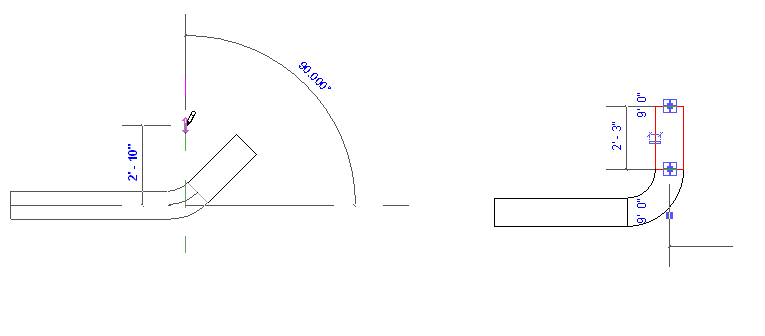You can modify the angle of the legs for tee and elbow fittings by connecting a duct to the leg being modified, then dragging the open end of the duct to establish the desired angle.
You must draw the duct in a floor plan view, but once the duct is connected to the leg, the angle can be adjusted in any view (plan, elevation, section, or 3D views).
- Select an elbow or tee fitting in a plan view, right-click the connector on the leg where you want to adjust the angle, and click Draw Duct.
- Drag the preview to add a section of duct to the fitting, and click Modify.
- Select the connector at the open end of the new section, and drag the connector to the desired angle.