You can assign lighting fixtures to specific switches in a project. The switch system is independent of lighting circuits and wiring.
Note: You can also create a lighting switch system by right-clicking the connector for a lighting fixture and clicking Create Switch System.
Add lighting fixtures to the switch system
- Select one or more lighting fixtures in a view, and click Modify | Lighting Fixture tab
 Create Systems panel
Create Systems panel
 Switch.
Switch. - Click Switch Systems tab
 System Tools panel
System Tools panel
 Edit Switch System.
Edit Switch System. - Click Edit Switch System tab
 Edit Switch System panel
Edit Switch System panel
 Add to System, and select one or more lighting fixtures in the view.
Add to System, and select one or more lighting fixtures in the view. - Click
 Select Switch, and select a switch in the drawing area.
Select Switch, and select a switch in the drawing area. 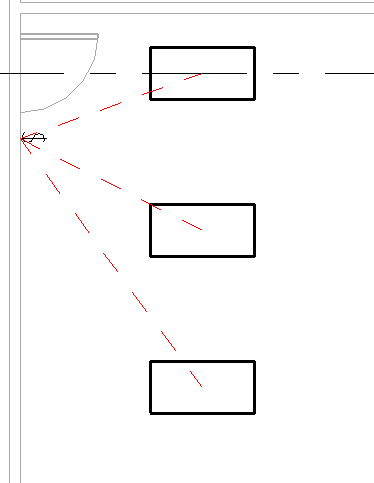
- Click
 Finish Editing System.
Finish Editing System.