As you draw cable tray, Revit automatically adds fittings. Use the following procedure to manually add cable tray fittings to an existing segment or run.
- Click Systems tab
 Electrical panel
Electrical panel
 Cable Tray Fitting.
Cable Tray Fitting. - From the Type Selector, select the cable tray fitting type that you want to place. Tip: On the Options Bar, you can specify that the fitting rotate as you place it.
- In the drawing area, click the endpoint of the cable tray segment where you want to place the fitting.
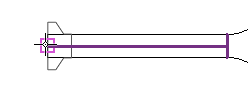
- To finish, click Modify.