Enable Toposolid Smooth Shading to smooth the display of toposolid elements in your model. Toposolids are smoothed in views using Shaded, Consistent Colors, Textures, and Realistic visual styles.
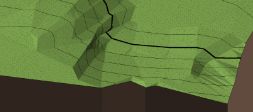
Toposolid Smooth Shading Off
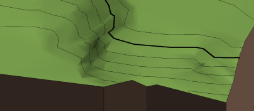
Toposolid Smooth Shading On
To Enable Toposolid Smooth Shading:
- Click Massing and Site Tab
 Model Site Panel
Model Site Panel Toposolid Smooth Shading
Toposolid Smooth Shading
When enabling Toposolid Smooth Shading, keep the following in mind.
Function
- Toposolid Smooth Shading will be applied to all the Visual Styles only if the toposolid is edited from SlabShapeEditor.
- Export smoothed toposolids under the Smooth mode. If disabled, the exported geometry will not be smoothed.
Limitations
- Surface patterns (Model Patterns and Drafting Patterns) of toposolids will not display when Toposolid Smooth Shading is enabled.
- You cannot place Decal on a smoothed toposolid.
- Material display can not be overridden with paint or graphic overrides.