The Array tool creates a linear or radial array of selected elements.
Use the Array tool to create several instances of one or more elements and manipulate them simultaneously.
Array members can belong to a group; therefore, you can add or remove items from the group. For more information about grouping, see About Editing Elements in Groups.
Note: After using the Array tool, user-specified settings are remembered for subsequent uses of the tool. See,
Save Modify Tool Settings.
Note: Arrays are not supported for most annotation symbols.
Examples
- You can select a door and a window residing on a wall and create multiple instances of the door-window configuration.
- You can create an array of 7 walls. When you group a desk with one of the walls, all walls in the array get a desk.
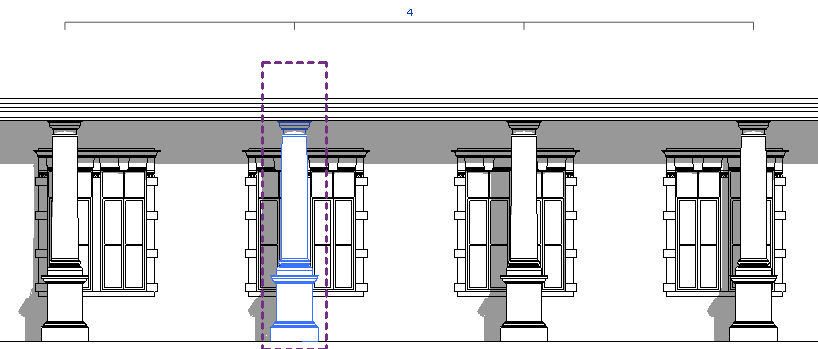
An array of windows and columns